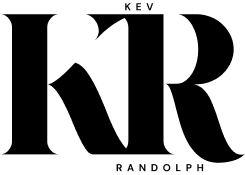Introduction
AI video creation has exploded in 2025, with tools like Runway and Google Veo pushing the boundaries of what’s possible. Whether you’re a content creator, digital marketer, or filmmaker, choosing the right platform can make a massive difference in both quality and workflow.
I’ve personally used Runway for my own projects, so I wanted to compare it to Google’s much-hyped Veo model. Here’s how the two stack up in terms of features, usability, and results.
Runway: The Creator’s AI Video Studio
Runway has become one of the most widely used AI video platforms thanks to its user-friendly interface and focus on accessibility for creators.
Key Strengths:
-
Ease of Use: Drag-and-drop style workflow, intuitive controls, and no coding required.
-
Multiple Tools in One: Video editing, AI generation, image-to-video, background removal, and green screen.
-
Active Development: Frequent updates and new models like Gen-2 and Motion Brush.
-
Community & Templates: A strong creator community with tons of tutorials and shared workflows.
-
Pricing: Flexible subscription tiers for hobbyists up to professionals.
Best For: Creators, marketers, and small studios who want quick results and a reliable, easy-to-use AI video platform.
Google Veo: The Cutting-Edge AI Video Model
Google unveiled Veo as its high-end AI video model, focusing on ultra-realism and cinematic quality. While not as mainstream or user-friendly as Runway (yet), Veo’s outputs have wowed the AI community.
Key Strengths:
-
High-Resolution Output: Up to 1080p–4K with longer video clips compared to many other AI tools.
-
Text-to-Video Precision: Stronger handling of complex prompts and detailed storytelling.
-
Cinematic Quality: Lighting, motion, and scene coherence often look like professional film production.
-
Google Ecosystem: Deep integration with other Google AI research and potential future links to YouTube/Cloud.
Limitations:
-
Currently more limited in public availability (not fully rolled out like Runway).
-
Fewer creator-friendly tools (editing, masking, templates).
-
Higher technical requirements to get the most out of it.
Best For: Early adopters, filmmakers, and creators who want cutting-edge AI video realism and are willing to experiment with less polish in the workflow.
Runway vs Google Veo: Side-by-Side Comparison
| Feature | Runway 🎥 | Google Veo 🎬 |
|---|---|---|
| Ease of Use | Very beginner-friendly | More technical, limited access |
| Output Quality | High, creative, stylized | Ultra-realistic, cinematic |
| Clip Length | Short–medium | Longer video outputs possible |
| Editing Tools | Built-in editor, green screen, masking | Limited editing features |
| Community Support | Strong tutorials & creator network | Mostly research/demo-focused |
| Availability | Widely accessible via subscription | Limited, invite/research stage |
| Best For | Marketers, social media, content creators | Filmmakers, experimental artists |
My Experience with Runway
As someone who actively uses Runway, what stands out most is how quickly I can go from idea to finished video. I don’t need a Hollywood budget or a technical background — the tools are simple, fast, and constantly improving. For digital marketing and creative projects, it’s hard to beat.
That said, I keep an eye on Google Veo. Its realism is next-level, and as it becomes more widely available, it could set a new standard for cinematic AI content. But for now, Runway remains my go-to for actual, day-to-day creative work.
Final Verdict
-
Runway is the best choice for most creators in 2025: easy to use, accessible, and powerful enough for marketing, social media, and creative projects.
-
Google Veo is groundbreaking, but more experimental. If you want the absolute cutting-edge in AI video realism, keep your eyes on it — but don’t expect it to replace your daily workflow just yet.
👉 For now, I recommend Runway for creators who want to actually get things done today. Get you AI video projects started now with Runway